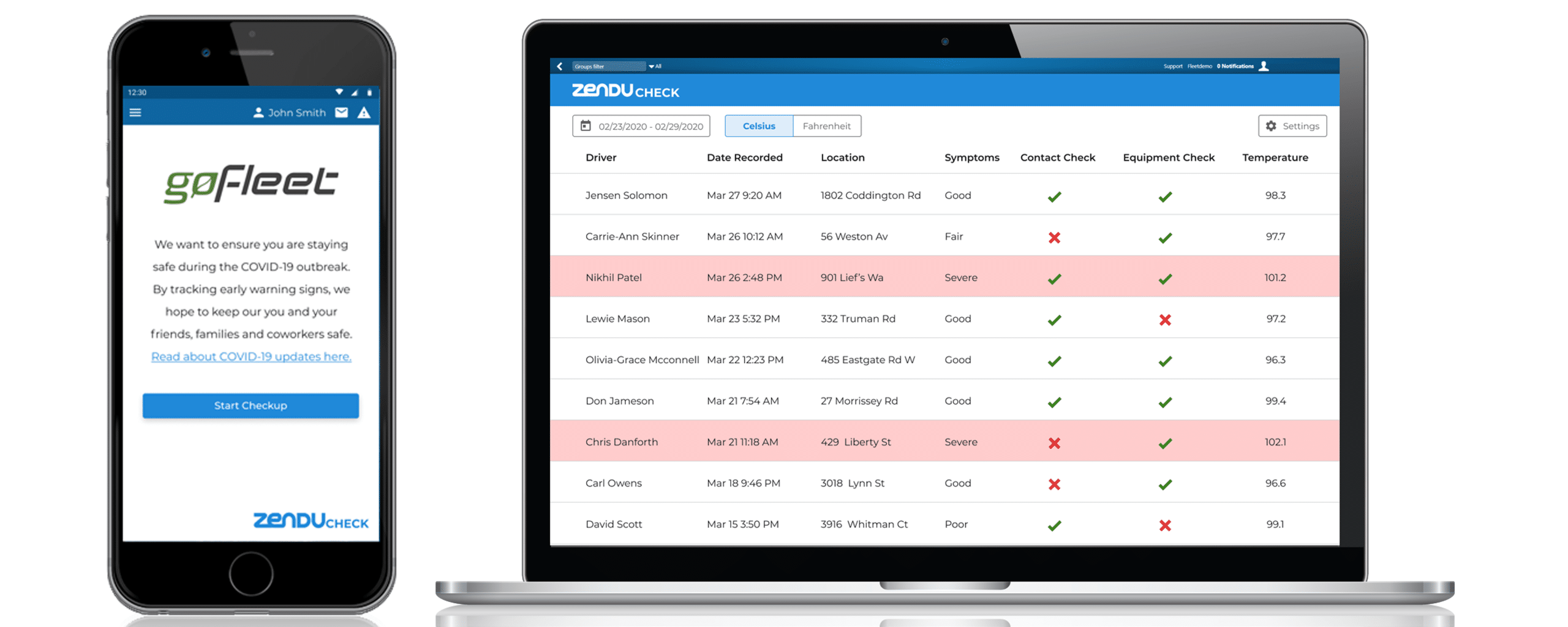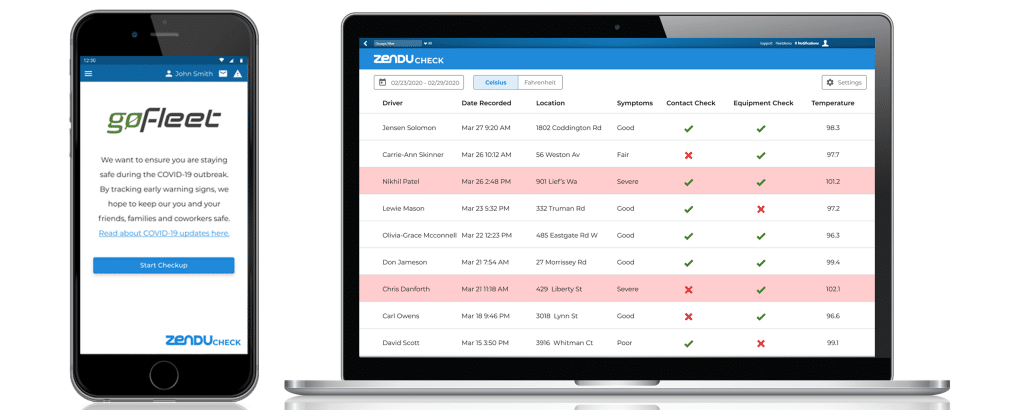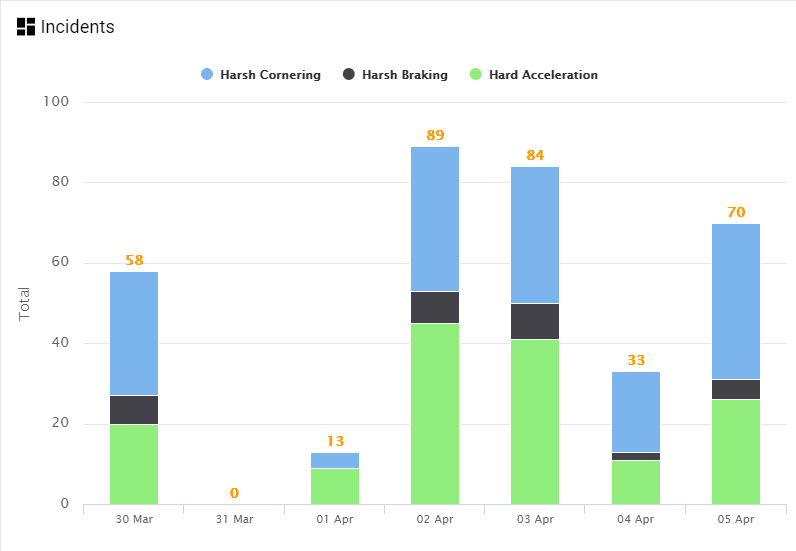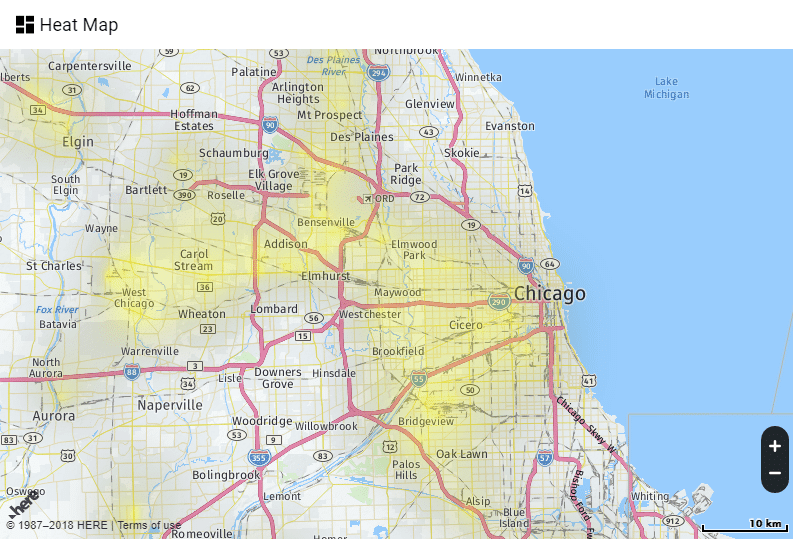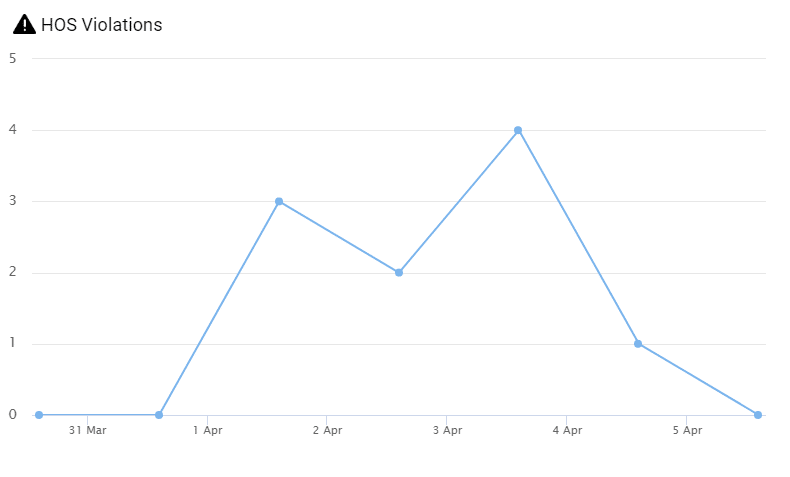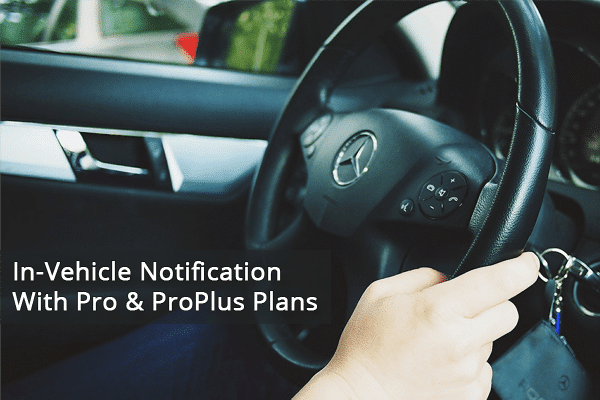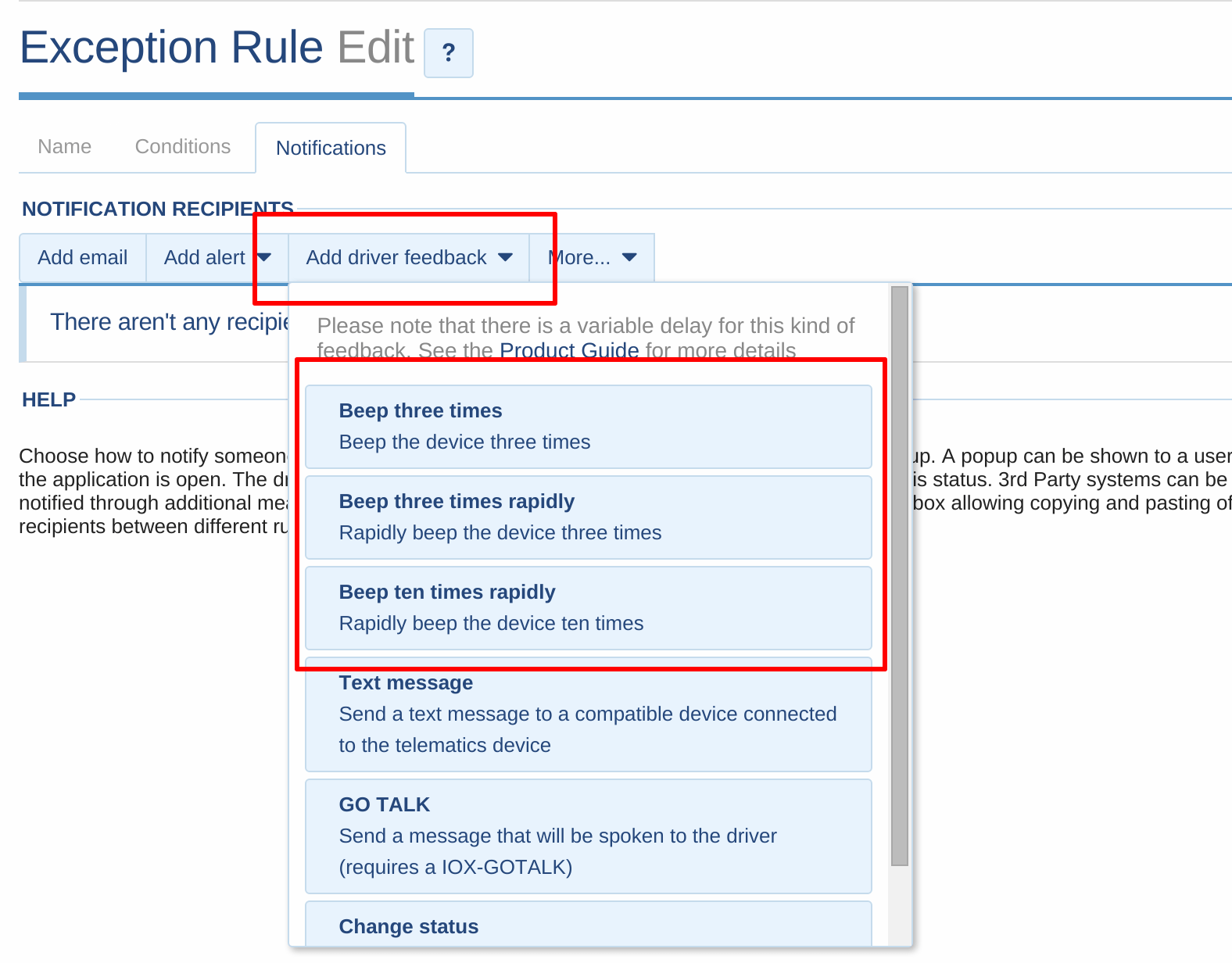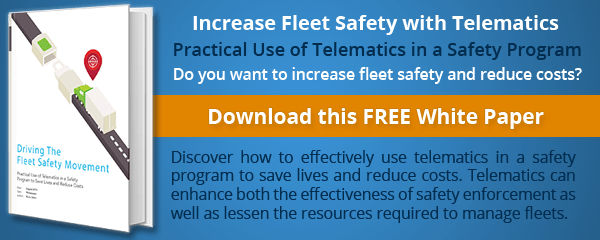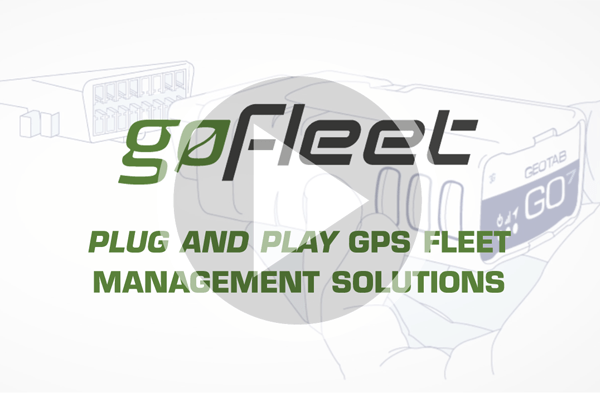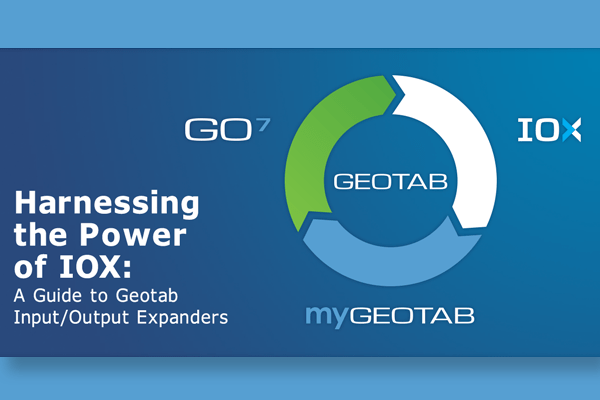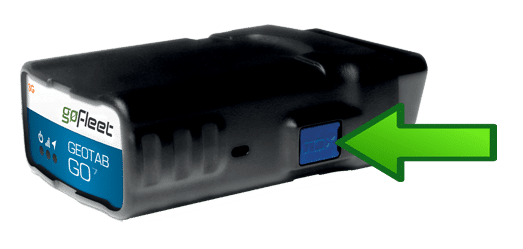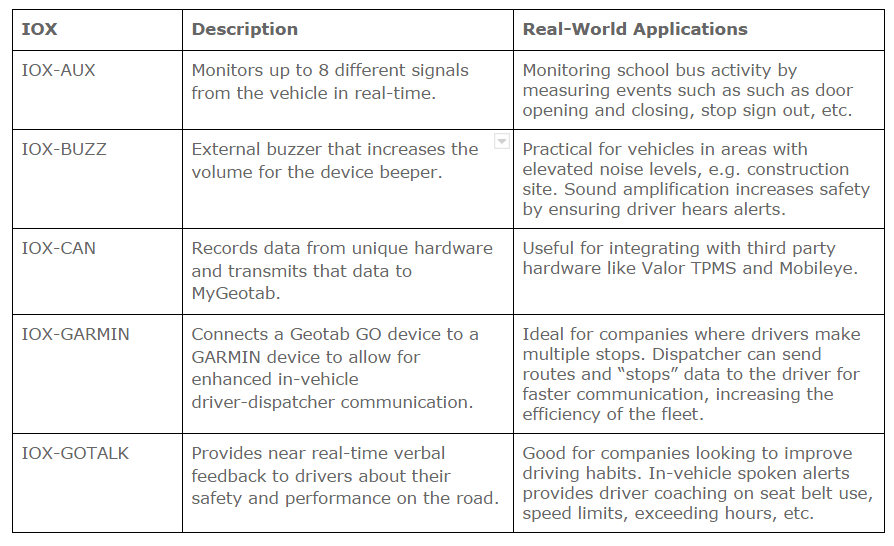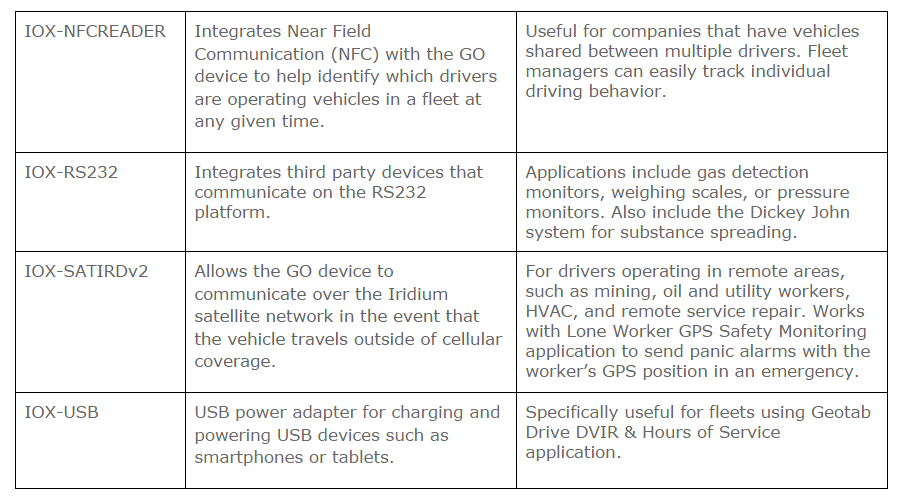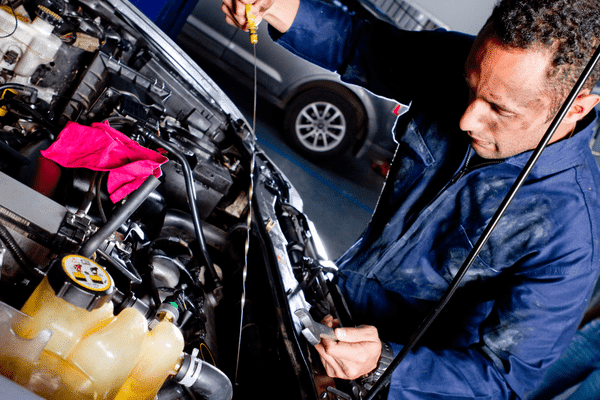On March 11, the World Health Organization declared COVID-19 to be a pandemic. Due to the uncertainty and fast spread of the virus, numerous community and country-wide initiatives were put into place. This included but is not limited to, the closure of borders, city-wide lockdowns, social distancing and the temporary closure of businesses. However, even though many businesses have been closed or employees are working from home, some organizations are essential during these times. For example, commercial transportation is essential at the moment as drivers are helping to provide communities with relief by delivering supplies and equipment. Something that many cities and towns can’t go long without. But what does this mean for those within the transportation sector? It means that now, more than ever before, we must work tirelessly to keep commercial transportation personnel safe.
Recommendations To Keeping Commercial Transportation Personnel Safe
Since commercial transport drivers are still required to travel and come in contact with numerous individuals, it’s important for fleets to do what they can to ensure that team members remain healthy. Recently, Transport Canada has released information on how this can be successfully completed because if a driver does not take the right precautions, they may not only contract the virus, but they could unknowingly spread it. Some of the recommendations by Transport Canada and the CDC (the US Department of Health and Human Services, Centre for Disease Control and Prevention) include focusing on vehicle cleaning, personal hygiene, social distancing and health status monitoring.
Health And Safety Tips
Thoroughly Cleaning Vehicles And Equipment
Throughout the outbreak of COVID-19, it has been stressed more and more to continuously clean and disinfect the spaces or items that we come in contact with. This not only includes the homes we live in, but even the vehicles and equipment we are using – especially for drivers in the transportation industry. In fact, Transport Canada recommends for regular cleaning of equipment and vehicles to keep commercial transportation personnel safe. This means drivers should not only have access to the right supplies to complete continuous cleaning tasks, but guidance in what should be disinfected daily. Below are some reminders and tips.
What Drivers Need To Complete Cleaning
- Personal protective equipment such as gloves
- Disposable paper towels and absorbent materials
- Disposal bags
- Cleaning agents and disinfectants
What High-Touch Surfaces Should Be Cleaned
- Keys or fobs
- Starter buttons
- Door and grab handles
- Pads, armrests, seats and seat adjusters, glove compartments, pickup tailgate handles, and sleepers
- Steering wheels and shift levers
- Consoles, dashboards, touch screens, power window and power door lock switches, as well as radio and climate control buttons
- Turn signals and wiper stalkers
Maintaining Personal Hygiene
In addition to properly cleaning vehicles, fleets are also directed to stress more importance on personal hygiene to keep commercial transportation personnel safe. This focuses on limiting the risk of an individual unknowing spreading the virus as well as unknowingly contracting the virus. As the virus can be contracted by an individual simply touching their face or eating food without cleaning their hands, this is something that can’t be forgotten about. The following are some personal hygiene reminders.
- Cover mouths and noses with a tissue or with a sleeve when coughing or sneezing
- Limit the sharing of personal items to stop the spread the virus
- Wash hands often with soap and water for at least 20 seconds – especially when touching objects such as door handles or even cargo
- Not touching faces with unwashed hands
- Using an alcohol-based hand sanitizer that contains at least 60%-95% alcohol if water and soap is not available to wash hands with
This is essential for drivers who are travelling as they could be coming in contact with individuals who have the virus or surfaces where the virus is.
Take Part In Social Distancing
Even though drivers in the commercial transportation industry are unable to practice social distancing as much as others, it is still recommended for them to do what they can to participate. Social distancing is the act of creating distance and space between individuals in an attempt to curb the spread of germs and viruses. This works under the theory that with more space between each other, there will be less contact made, and thus, less of a possibility of a virus being spread among the public. With this being said, drivers should be reminded to limit the physical contact that they may have with other team members, receivers or other personnel on their routes, as well as their family members or roommates when they are at home. This can not only limit a driver possibly contracting the virus while they are on route, but spreading it to others regardless of if they are working.
Health Status Monitoring
The CDC recommends for individuals to limit the spreading of illness by conducting health status monitoring. This type of monitoring focuses on having individuals who may come in contact with the virus to watch for possible symptoms over 14 days (or more if they are continually at risk for exposure). This is critical for drivers to take part in as they could come in contact with the virus during their daily routes.
Watching driver health speaks to looking for obvious signs of sickness and infection. When speaking about COVID-19, the most common symptoms are similar to the cold or flu, however also include fever, cough, difficulty breathing as well as pneumonia. While new information is developing regarding COVID-19 and some cases have been noted to have unusual symptoms, it’s important to stay up-to-date with news from health officials.
One important part of health status monitoring is temperature monitoring as a fever is typically a sign of illness. As some individuals can spread coronavirus without showing any concerning symptoms of the virus, many are turning to body temperature monitoring to watch for fevers that the individual may not be aware of. When a fleet enforces a temperature monitoring policy among their team, it is important for the following steps to be properly communicated so accurate readings are recorded. This is recommended to be completed during the pre-trip inspection as well as periodically throughout the day as required by management.
The following are steps to successfully complete temperature monitoring:
- Turn a clean thermometer on
- Place the tip of the thermometer (where it reads your body temperature) under your tongue
- Hold it until the device beeps
- Review the temperature
- Record it in a logbook along with whether there are any symptoms
- Clean the thermometer to disinfect it
Image Source: CDC; CARE, Check and Recovery Everyday
If the thermometer records a high temperature or a fever (100.4°F/38°C or higher), it is recommended that the individual stops working immediately and calls their fleet manager. At this point, next steps can be discussed (typically stopping all work duties until the fever resides or further testing is completed). As well, drivers should continue to maintain proper personal hygiene, monitor for additional cold, flu or virus symptoms, and participate in social distancing.
For additional information regarding symptoms, please visit: https://www.canada.ca/en/public-health/services/diseases/2019-novel-coronavirus-infection/symptoms.html
To take the self-assessment tool offered by the Government of Canada, please visit: https://ca.thrive.health/
Electronically Monitoring Health Status
When discussing health status monitoring, many fleets want to have more visibility of the temperatures and possible symptoms of drivers. In times like this, electronic logbooks are a great option. Free apps like GoFleet Health Check act as a digital recording tool for drivers to input their daily temperatures and overall health status to help ensure they’re not showing common symptoms of coronavirus (such as a cough or fever). Drivers simply record their temperature with a thermometer, input the reading as well as whether there are additional symptoms, then continue with their route if there is no risk of being sick. If a high temperature or numerous symptoms are inputted, the health status monitoring solution will alert the driver that they are at risk and prompt them to stop all work, contact their manager, and take part in safety practices to reduce possible spreading of the virus.
For more information about using the app for free, please contact [email protected]
As concerns surrounding the virus continue, it’s important for management to do everything they can to keep commercial transportation personnel safe as they are essential to providing relief to many communities. For further tips on how to reduce exposure and spreading of the virus, be sure to follow government health officials as information is always changing.