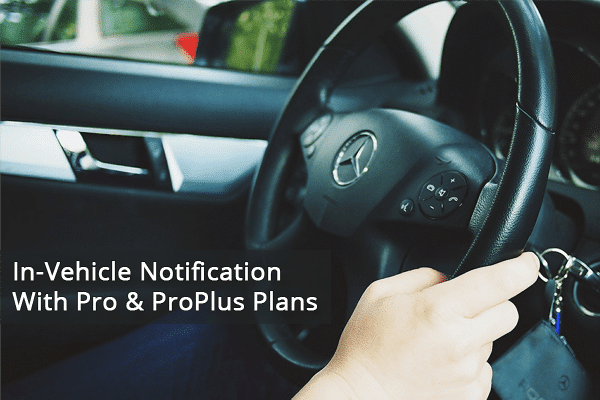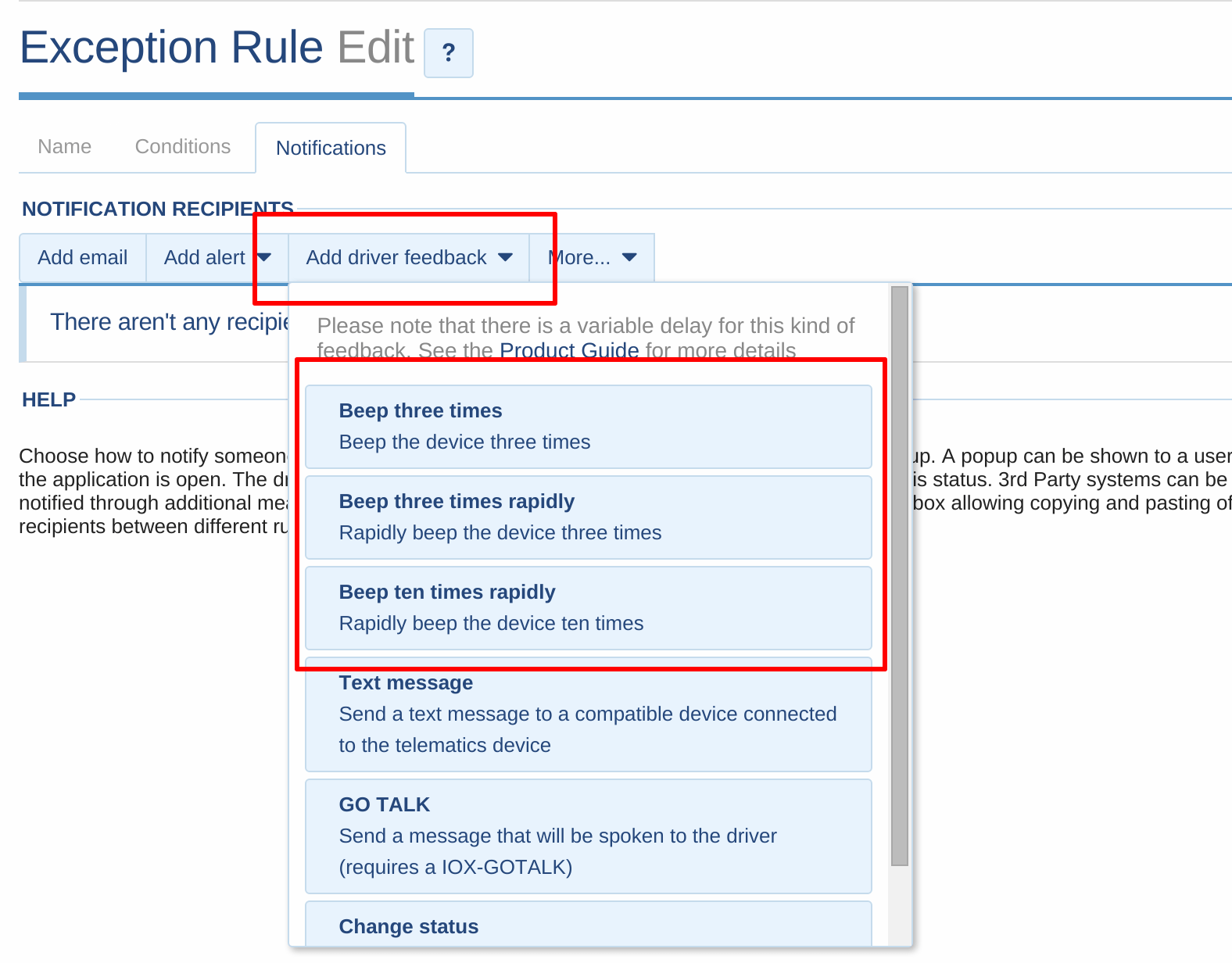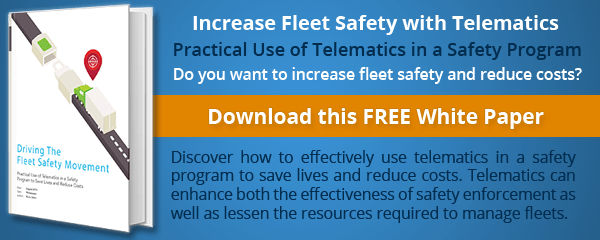In-Vehicle Notification with Pro and ProPlus Plans
Early 2012, Geotab introduced the functionality that sent an in-vehicle notification to a driver when an Exception Rule was being violated. This type of notification, also known as Driver Feedback, can be used for any Exception Rule by editing the Exception and selecting “Add Driver Feedback” under the Notifications tab (shown below).
If you do not have a Garmin or GO TALK device, you can select from three notification options:
- Beep 10 Times Quickly
- Beep 3 Times Quickly
- Beep 3 Times
At first when this feature was released, some customers noticed that notifications would come through intermittently and in some cases were significantly delayed. After further testing, it was determined that this feature was only notifying drivers correctly in 40% of cases, which was highly unacceptable by Geotab’s quality standards.
The ultimate goal with Exception Rule based feedback was to have an in-vehicle experience comparable to the driver feedback provided by the GO GPS device (such as idling or over-revving). For this reason, beeping more than 60 seconds after the exception occurred is currently discarded. Under the Pro Plan, this means that beeping would rarely be triggered.
Our testing showed that the GO device was not sending data often enough to allow the software to determine in real time if an exception was actively being violated. We noticed that the time between logs and the batching of logs together before they were sent to the server was not compatible with the real-time alerts we were attempting to generate. In order to alleviate this issue, Geotab introduced a new more aggressive GPS logging algorithm which was bundled with a new rate plan called ProPlus, introduced in September 2015.
ProPlus and Driver Feedback
The new ProPlus algorithm logs on average 25% more GPS information than on the Pro plan. Also, logs are not batched together to deliver up to the server. These changes have greatly increased the reliability of in-vehicle notifications. By increasing the rate at which we log and eliminating sending logs in batches, there is an increase in data costs associated with these changes. This cost increase is included in the price differences between the Pro and ProPlus plans.
If users require timely notification for rules where driver feedback is important, it’s recommended they use ProPlus plan for in-vehicle notifications. However, we do recognize that there are certain cases where a customer would want the driver to get a notification for an exception event, even if the notification is delayed due to the rate plan of the device, or other environmental issues such as coverage.
To address feedback in the software, the option to force driver feedback (even if there is a delay between when the exception occurs and when it’s processed on the server) will be allowed. This will be beneficial to customers who don’t mind that the rule is delayed slightly and still want the notification to happen.
Source:
Original Article Written by: Patrick McClafferty, Technical Support Manager at Geotab
https://www.geotab.com/blog/in-vehicle-notification-functionality-under-pro-and-proplus-plans/