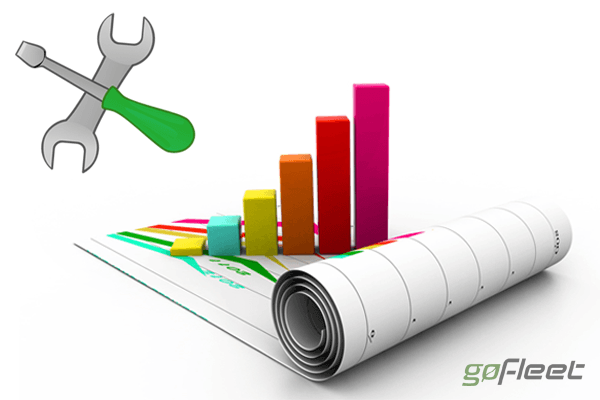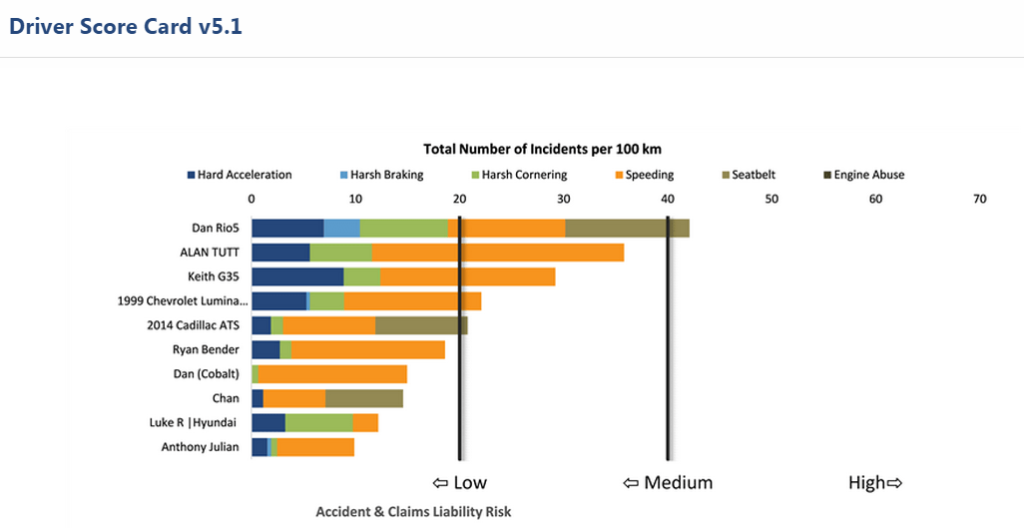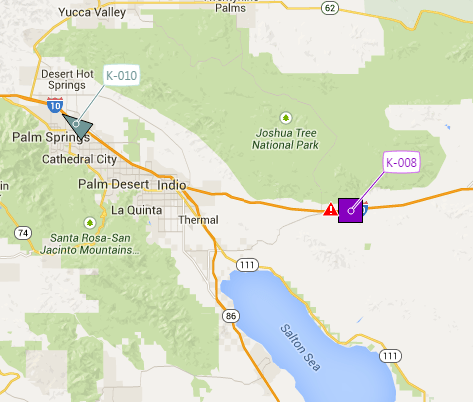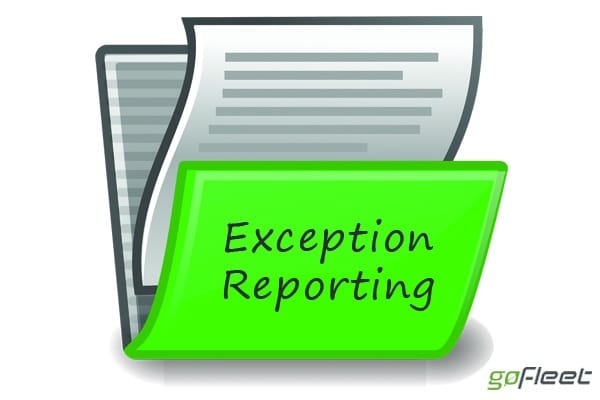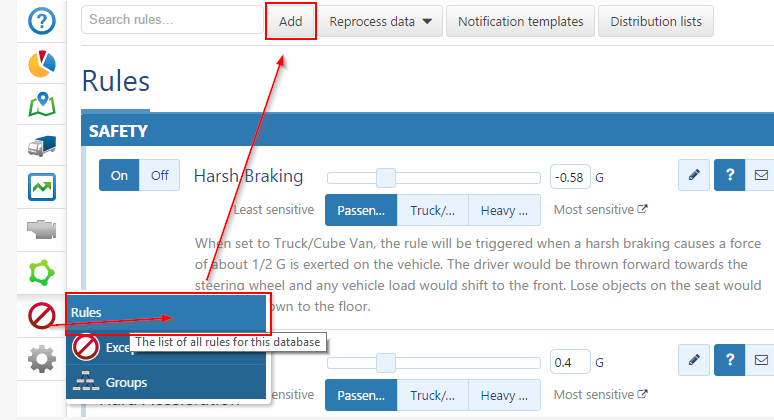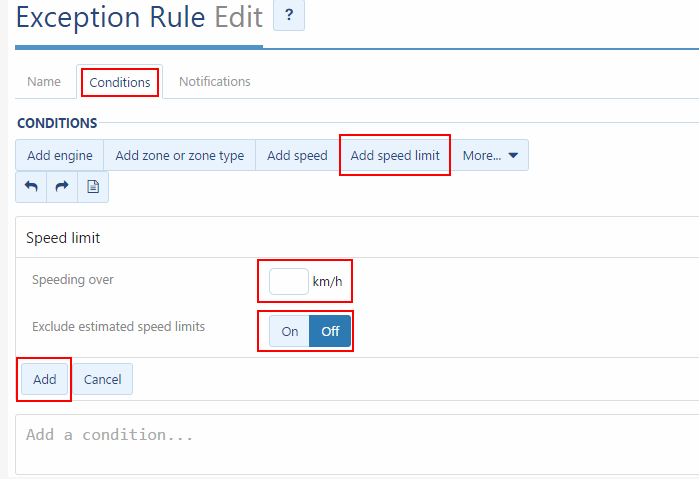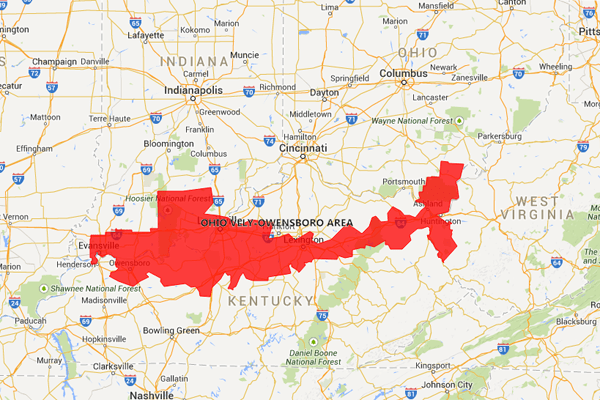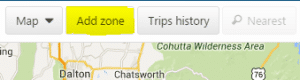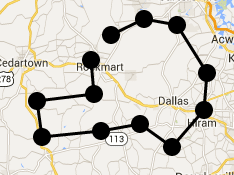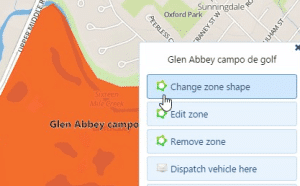Our telematics devices are responsible for tracking vehicles and assets and managing data for fleet managers within your company. All the information recorded can be easily accessed and downloaded for further decision making and strategic use. Our devices are capable of pulling the necessary information when they have enough power and strong network coverage to record data regardless of where your assets are located such as downtown in the city or in more remote areas.
Sharing the responsibility of managing and tracking your fleet results in you wanting to know where your vehicles are at all times. However, there might be a few companies who seek for the same capabilities but operate in areas with minimal network coverage. In order to gain tracking information, we utilize this opportunity and provide an add-on solution by integrating both our Go Rugged and GO device, with the communication reliability of the Iridium Network. Although the device is still capable of recording and storing information when operating in an area with minimal/no network coverage, the Iridium satellite is capable of providing the data in real-time.
GoFleet’s Integration with Iridium
The Iridium Satellite solution is a third party system that integrates with our Go Rugged and GO devices. It’s an external modem that connects to the unit and provides a robust failover system that allows for assets to continue to record positional updates while operating in remote areas out of cellular coverage. The devices are preconfigured to efficiently continue logging all GPS data and save it to its internal memory so, when it does gain cellular coverage, the data can be automatically uploaded to the database to provide a full breadcrumb trail of the trips performed while the vehicle was out of cellular range.
Benefits of the Iridium Satellite Tracking Solution
There are significant benefits to having the add-on Iridium Satellite Tracking system:
- Coverage Anywhere – Regardless of whether your assets are located in or out of cellular coverage, you’ll still be able to receive real-time updates on your asset whereabouts.
- Man-Down Functionality – GoFleet has also integrated a “Panic” feature with the Iridium add-on. When triggered, the satellite sends a top-priority message over the Iridium network to our software solution. The device on the driver’s end will also start to beep indicating that the message has been sent. The solution then sends a reply back to the vehicle and the device stops beeping, letting the driver know that the database has received the message.
- Cost Efficient Data – The Iridium solution is a failover system, meaning that the device will only send data over the Iridium network when the GO cannot send data through the cellular network. The add-on is strategically designed to only send certain data over the Iridium network in order to maintain manageable costs but still receive reliable data updates from assets.
For more information on the important features of GPS fleet tracking, and how it can help your business save thousands of dollars, contact one of our highly trained fleet consultants.
source: http://www.geotab.com/blog/benefits-of-iridium-satellite-tracking/