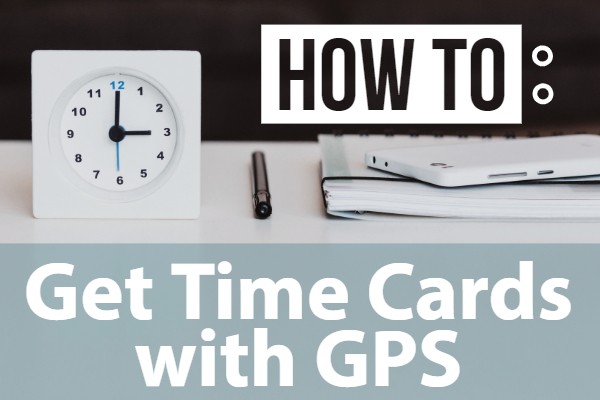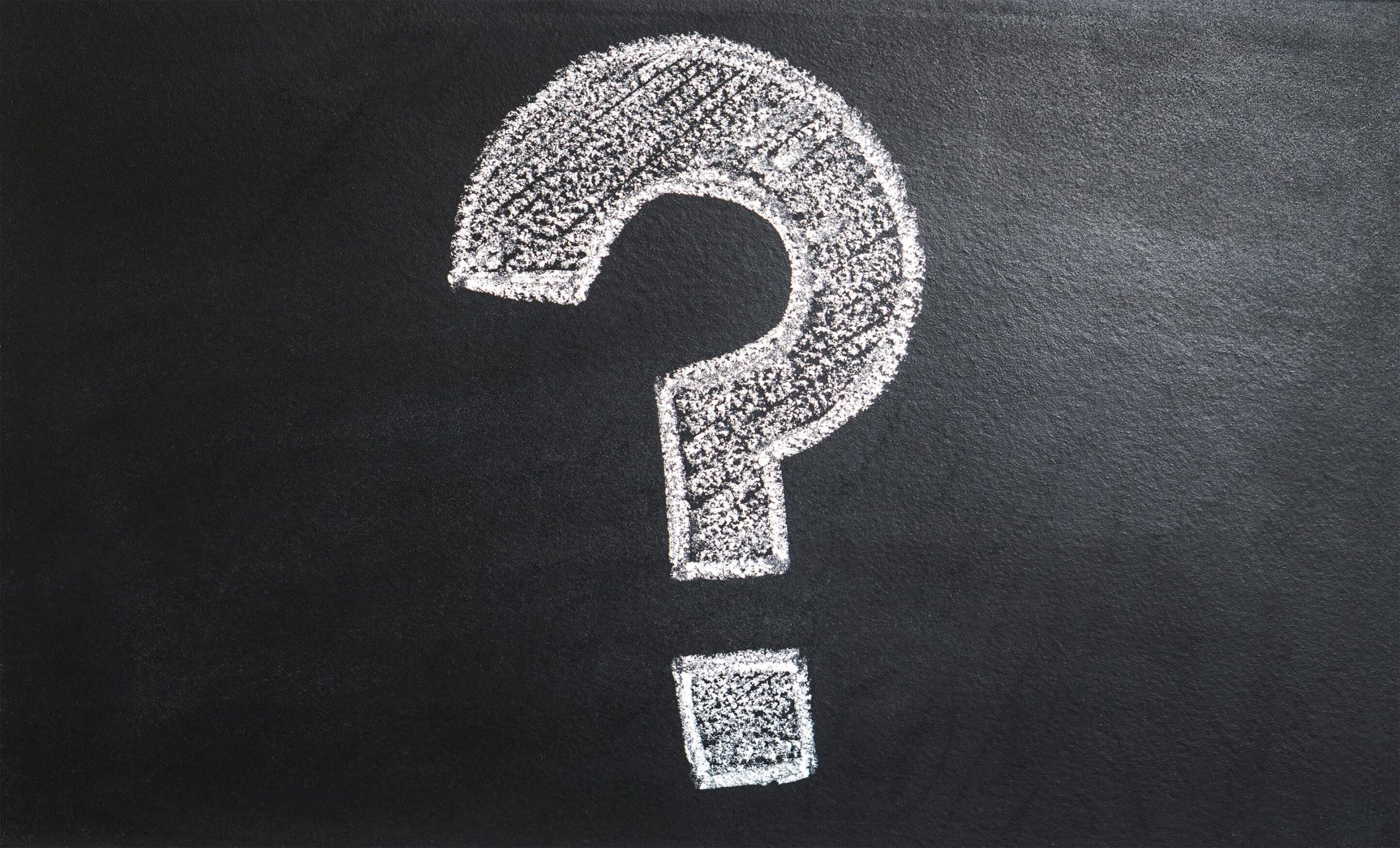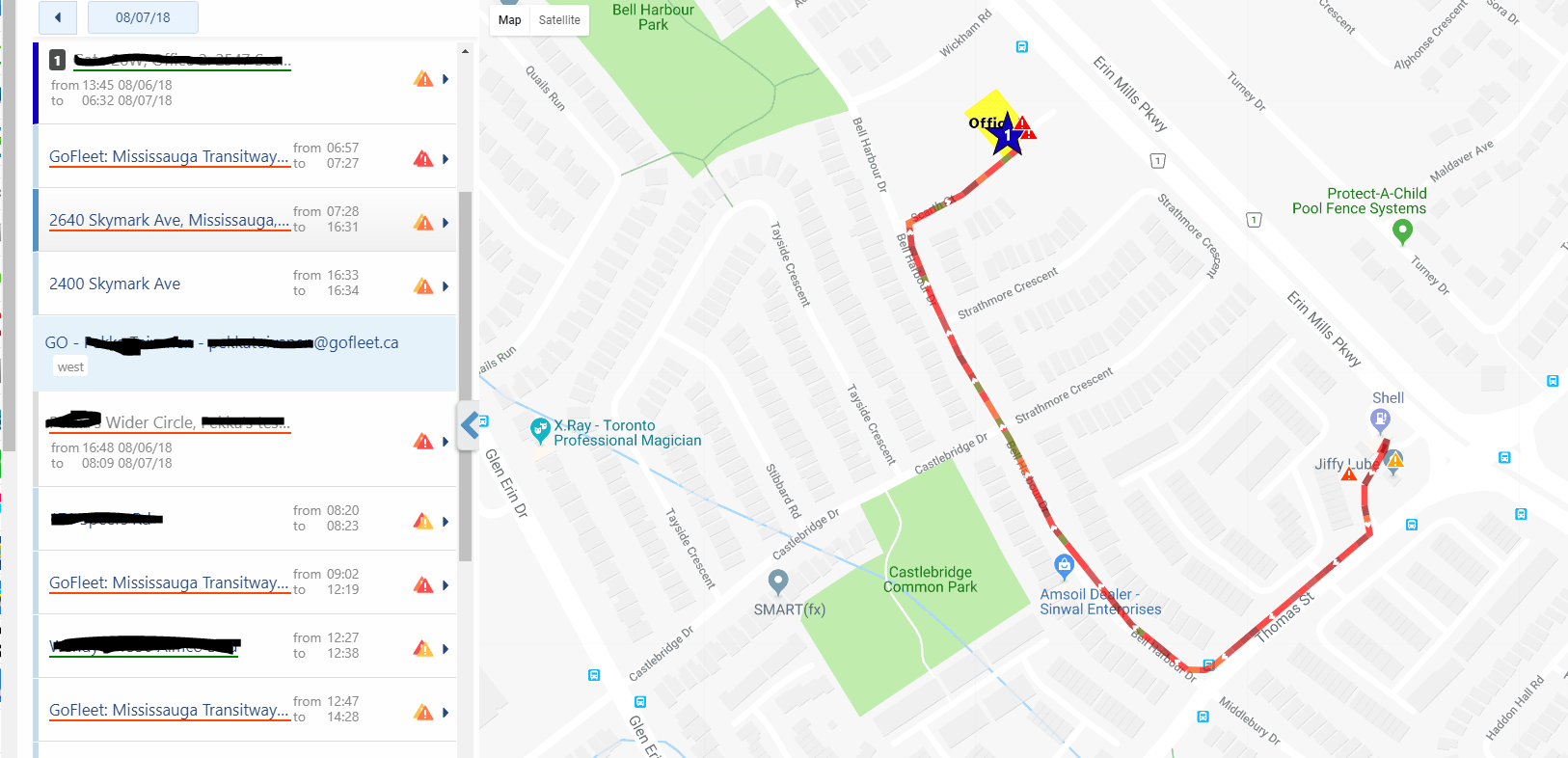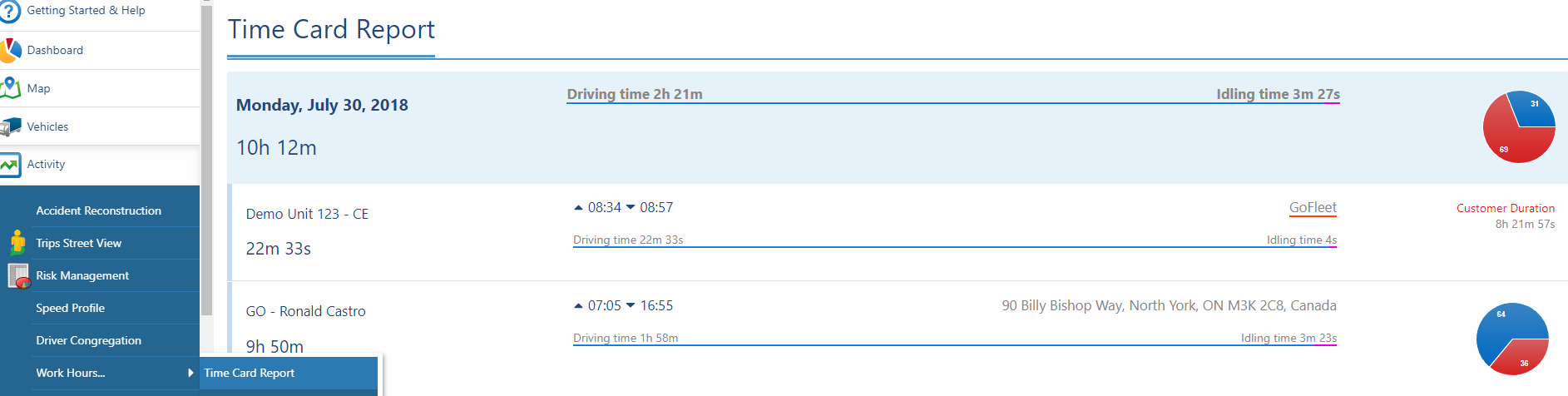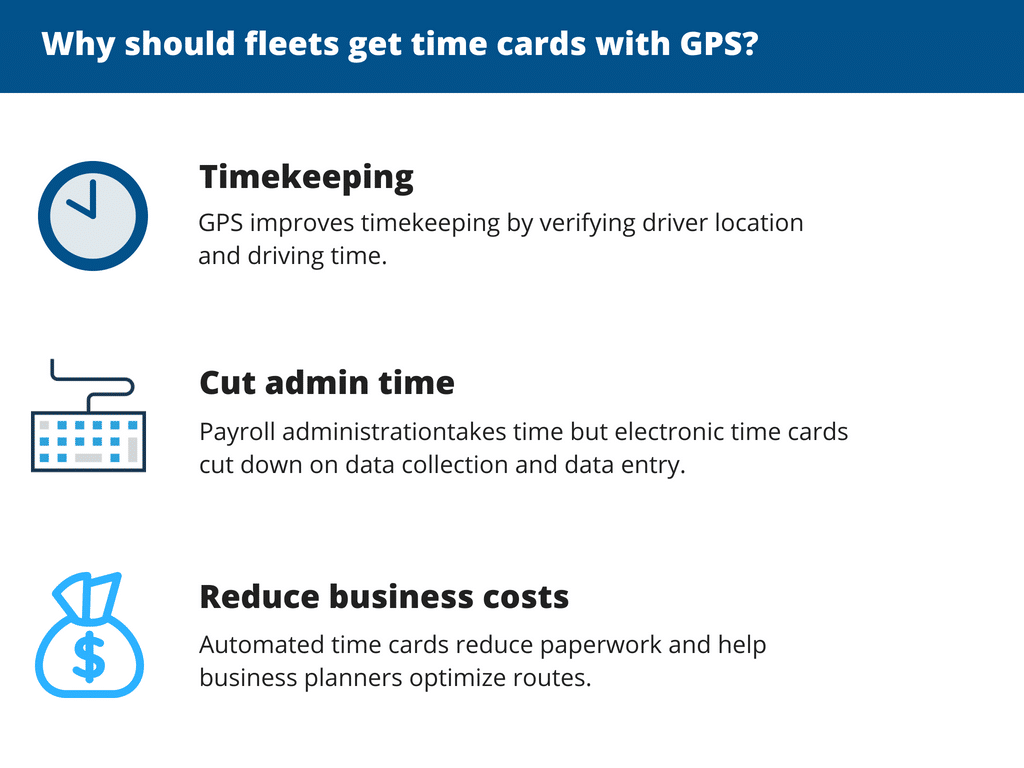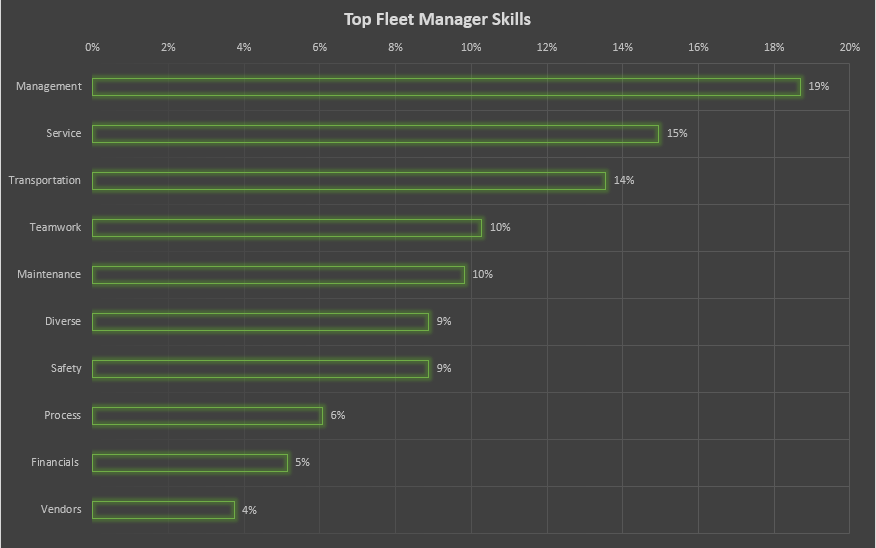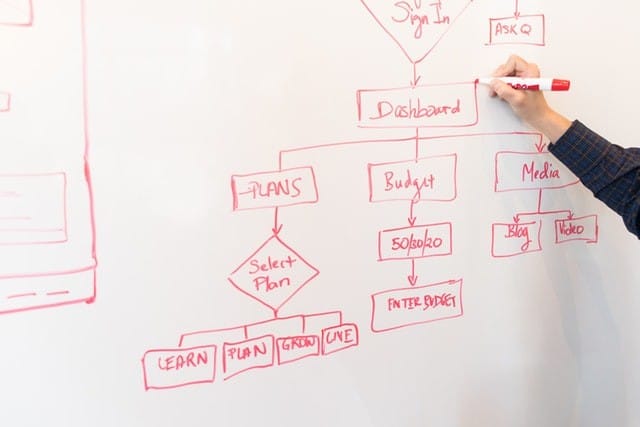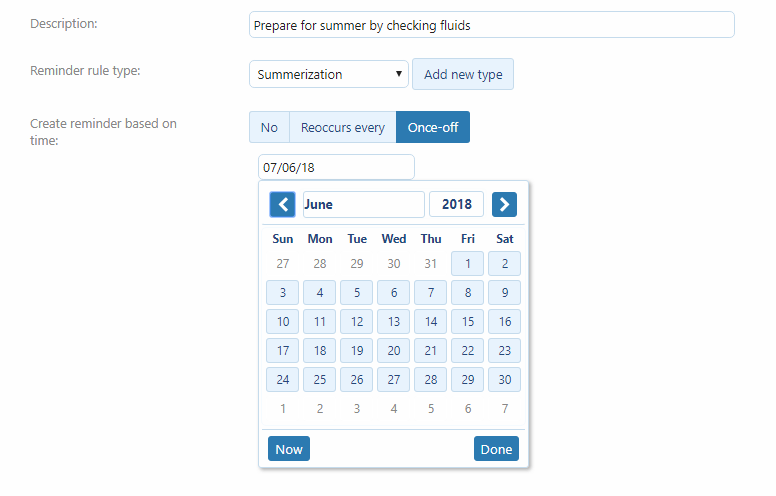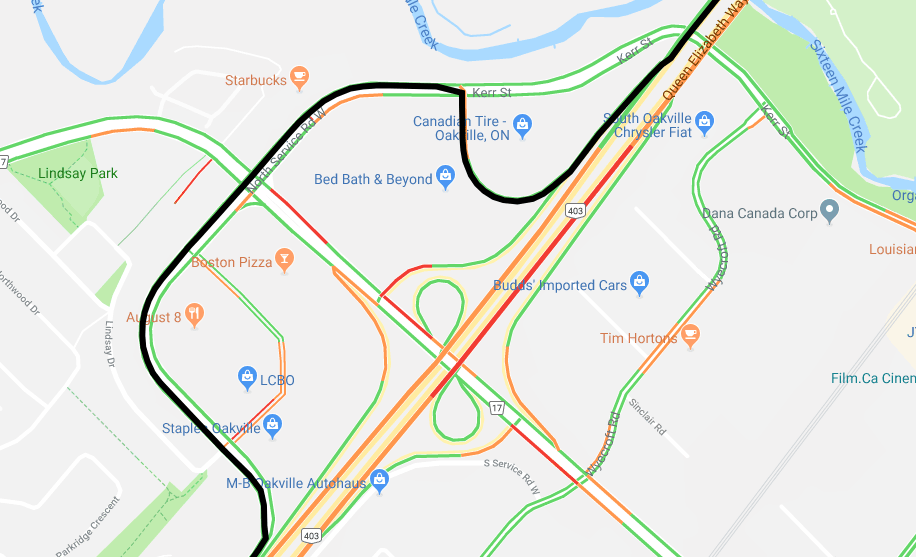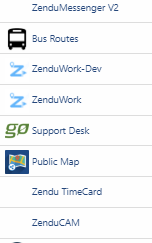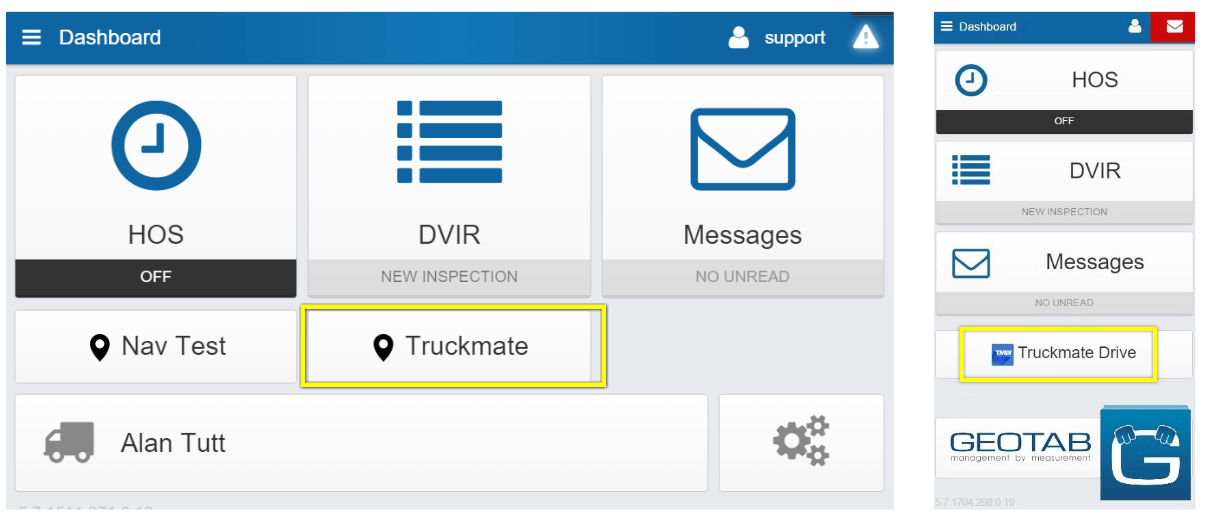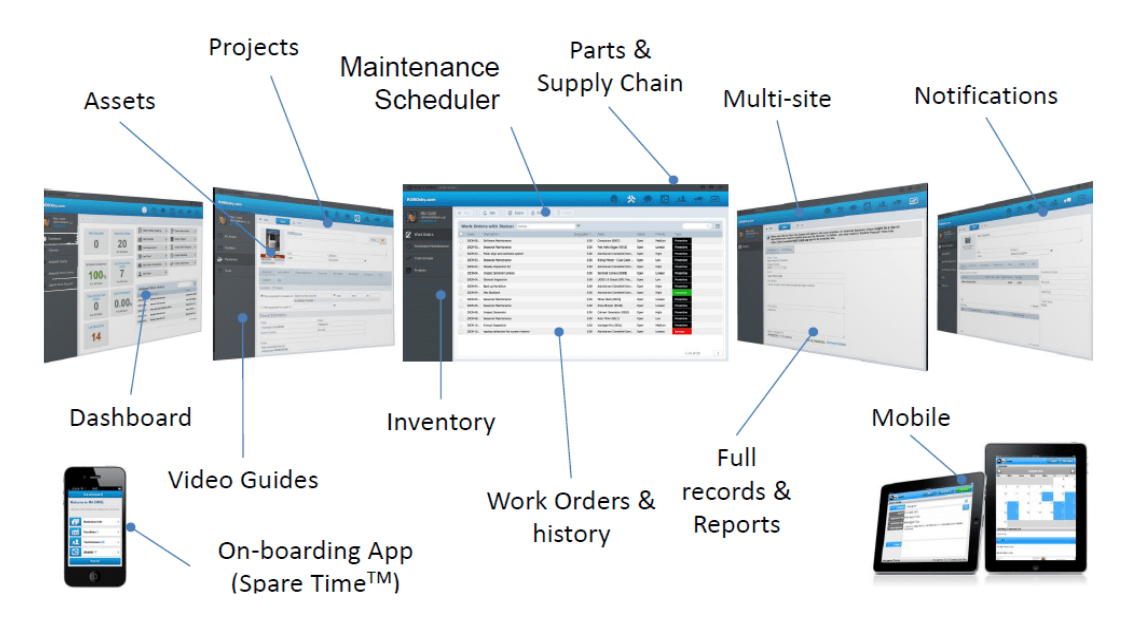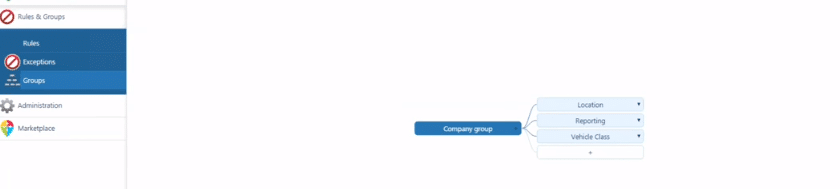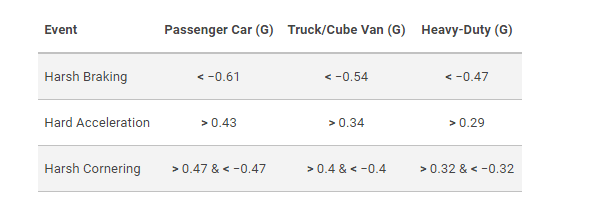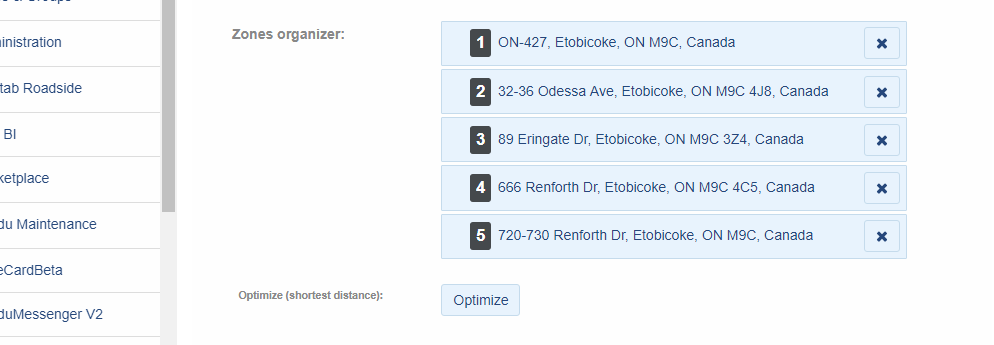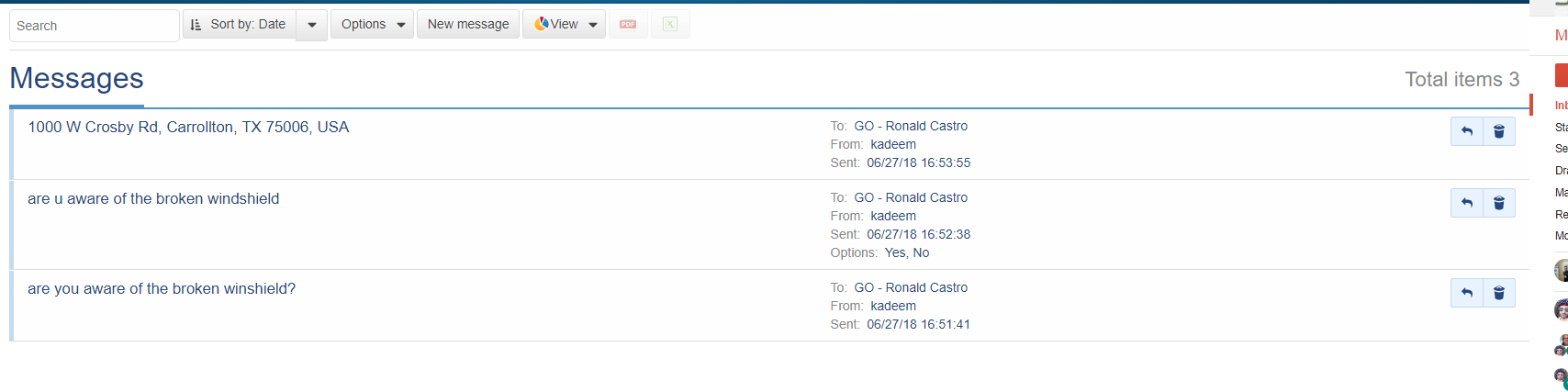One of our biggest client request is creating reports. Reports are a useful fleet management tool because they provide snapshots for decision making. For instance, operation planners use worker efficiency reports to plan employee activity and to monitor time usage.
Worker Efficiency Reports
This week’s guide focuses on efficiency. Worker efficiency means producing the most output while minimizing resources. In particular, we’ll split worker efficiency reports into utilization reports, time card reports, and unauthorized usage reports.
Utilization Report
Firstly, we’ll take a look at utilization reports. Utilization reports focuses on vehicles rather than specific employees. In these reports, fleets study a vehicle’s usage rate and if that usage rate is efficient. Why is utilization important?
Utilization is important because businesses can get rid of excessive assets. For instance, most fleets do a “utilization audit” and discover underused vehicles. They can then decide to sell those vehicles, thus cutting down on business costs.
To illustrate, here’s an example of an utilization report. This report is neat because it breaks down fleet vehicles by distance travelled. An operation planner might look at the report and reflect that a lot of vehicles travel less than 100km; it might good time to cut down on fleet size!
Time Card Report
Another efficiency report are time card reports. Supervisors use time card reports to monitor their employees’ job productivity.
In fact, time card reports are probably the #1 need for new vehicle tracking adopters. From my experience, many business owners struggle with employees that start late, leave early, and take long breaks.
There are several reports that target inefficient employees. One of our favourites is the Late Arrival Report. To illustrate, Geotab had a contest for some of their employees to see who were early birds and who were late arrivers. In reality, however, Late Arriver Reports were effective in cutting down time fraud and improving customer satisfaction.
Unauthorized Usage
Similarly to time card reports, another useful efficiency report is unauthorized usage reports. Why? A lot of businesses let employees take work vehicles home. This increases the risk of unauthorized use.
For instance, one business owner noticed a company vehicle outside a bar. Rightfully so, the owner questioned if the employee was drinking and driving with the company vehicle. In another case, an employee used work vehicles for personal jobs.
What can employers do to cut down on unauthorized usage? One way is to track and monitor unauthorized use. In the above example, we can see that several employees broke unauthorized usage rules. This is valuable information because employers can use this as physical evidence against suspected rule breakers.
Enjoyed our blog on worker efficiency reports? Check back with us for our next report set – maintenance and fuel!
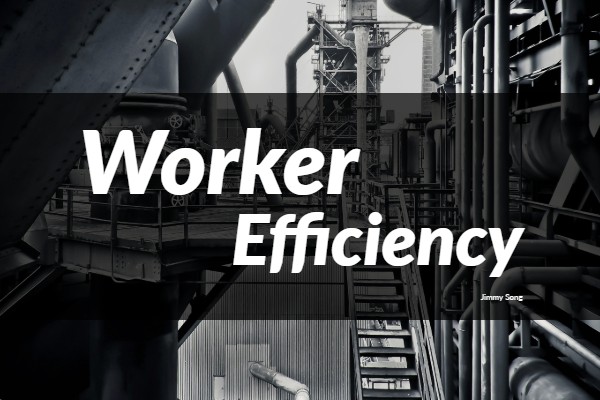
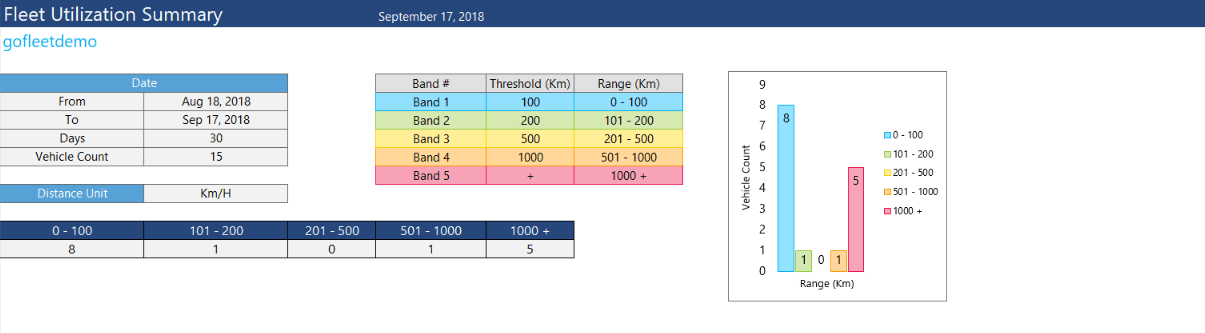
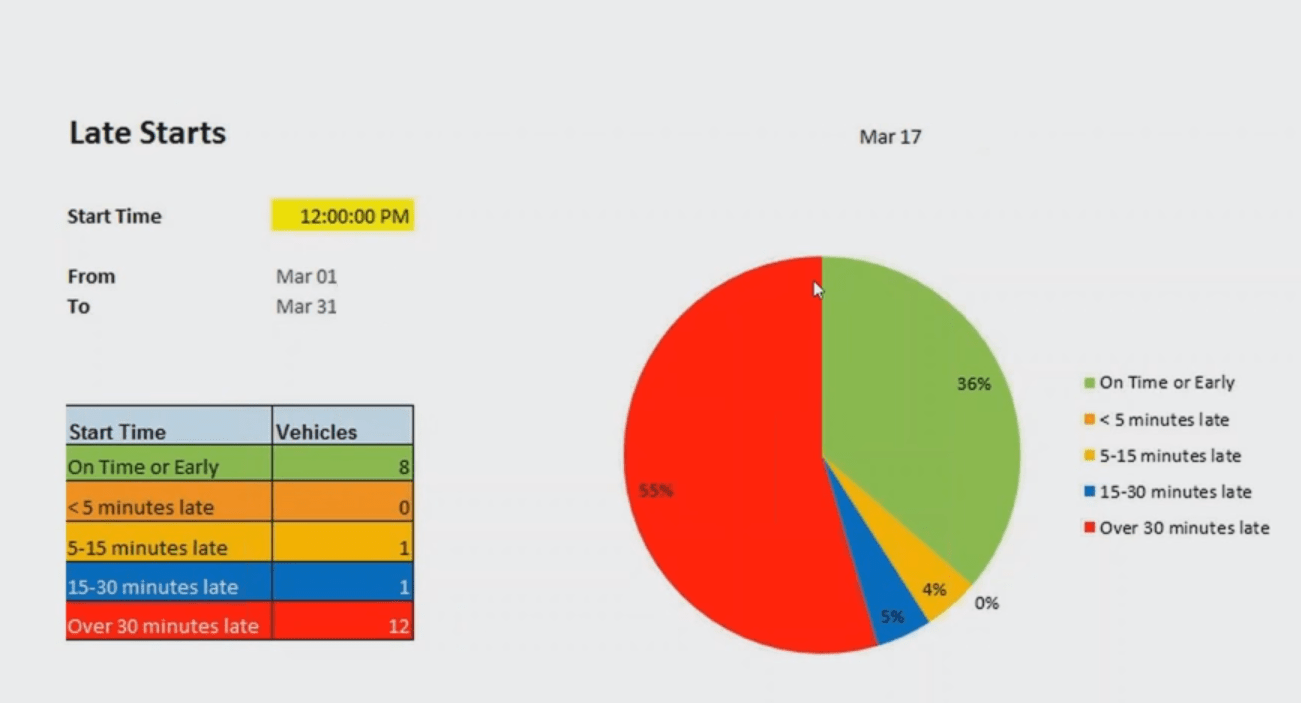
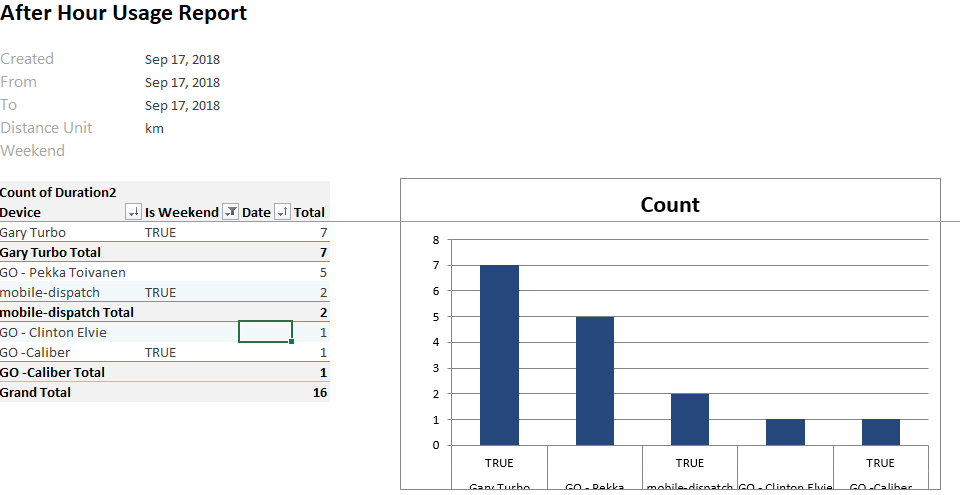


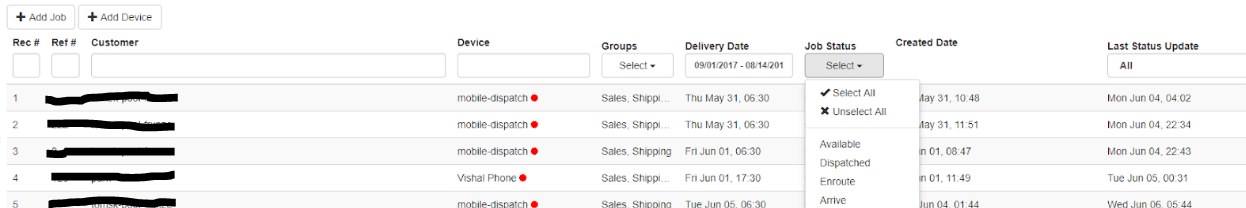

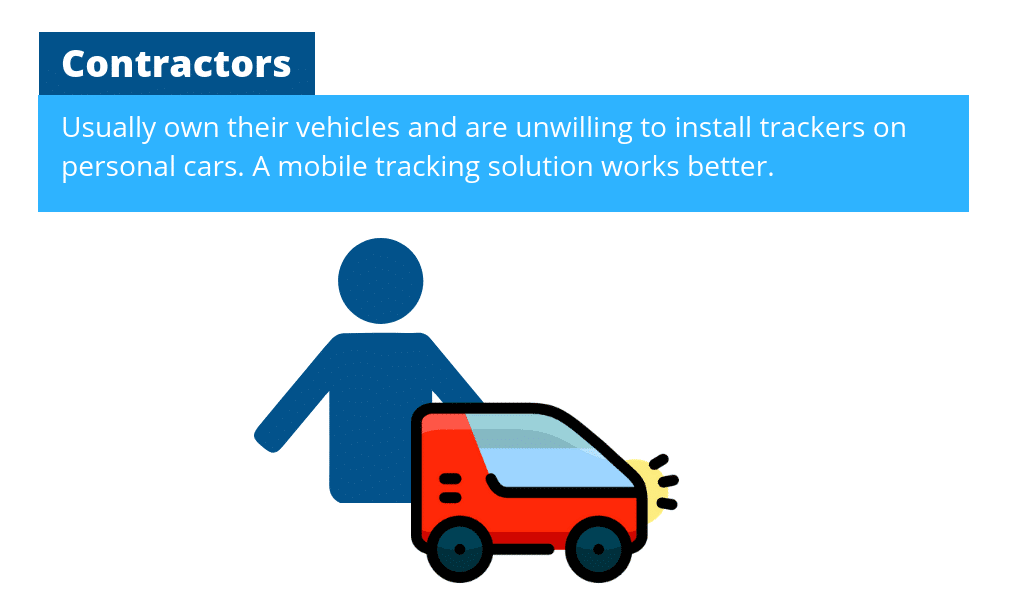
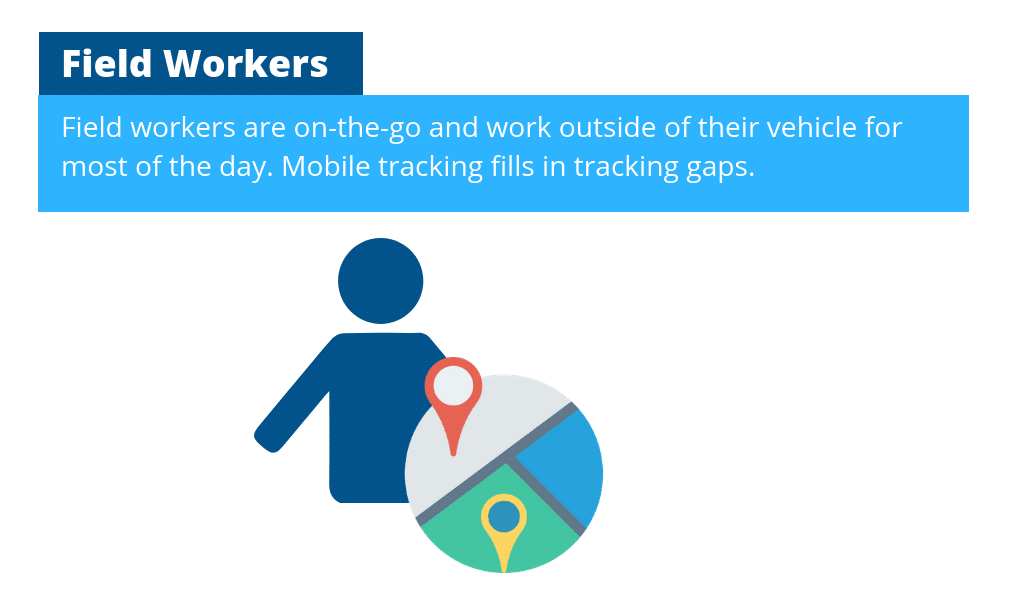



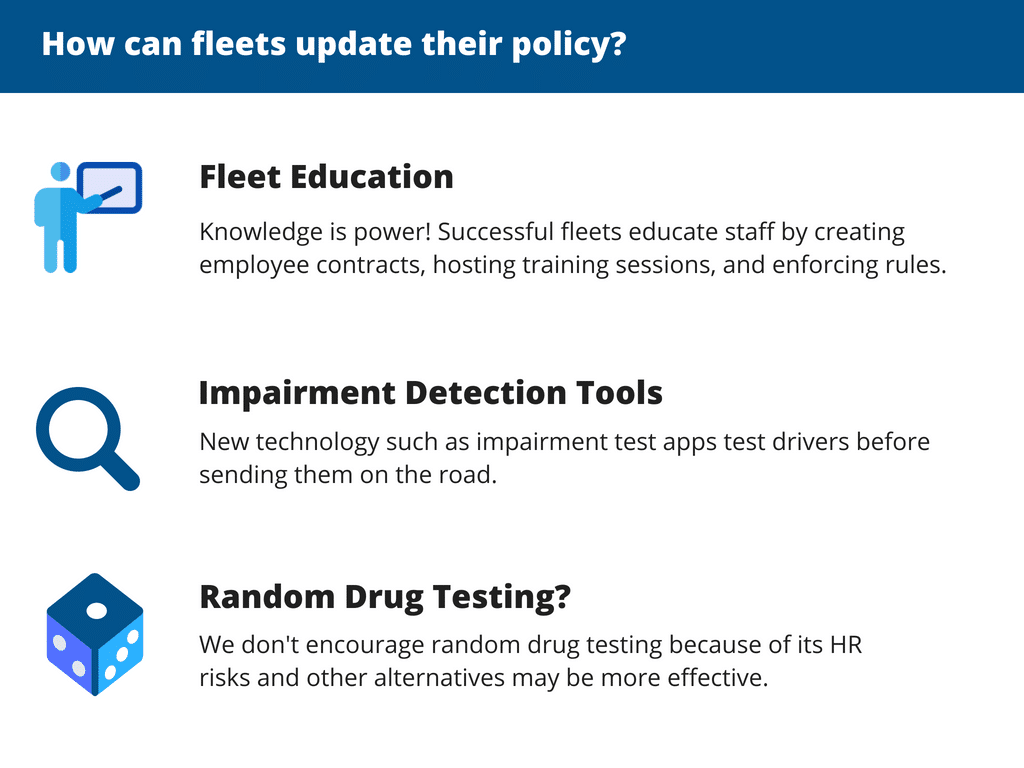


 [dm-embedable-media media-id=”22640″]
[dm-embedable-media media-id=”22640″]