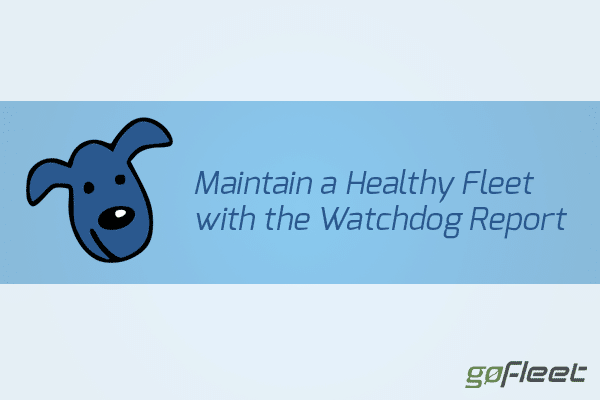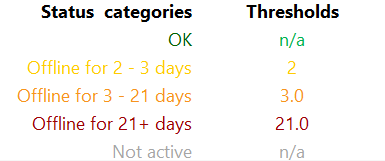Maintain a Healthy Fleet With the Watchdog Report
Monitor your devices using the Watchdog Report
Having trouble monitoring the status of all your vehicles in one go? Do you have too many vehicles to check individually? How do you know which ones have communication problems? When customers begin to manage their fleet, they often overlook regularly monitoring the health of their devices as it can become a hassle. Keeping track of all your devices can be challenging if needed to be done every day but, monitoring the health of your devices is important to ensure that all your units are reporting and are healthy. Companies install GPS trackers to maximize cost savings through live tracking and without device communication no data will be recorded immediately to help compliment their savings.
Devices fail to communicate for a variety of reasons and as a fleet operations manager it is important to understand why:
- Devices may be in an area with bad cellular coverage
- Devices may be unplugged while in the shop for maintenance
- Issue with the port – blown fuse
A non-communicating device can sometimes even indicate a larger issue with the vehicle itself, such as a dead battery. This is why it is important to check in with your devices every so often to address potential issues early and ensure that your telematics device will report the data you need. Not to say, that the data will be lost, our devices have the capability of storing data on the device and transferring it into the database once it starts to communicate again.
The watchdog report is an excellent source for monitoring the health of your telematics devices. Located on the dashboard, the report is easily accessible and can be downloaded within seconds containing detailed information of the device status, the time it last communicated and the location it last communicated in.
There are over 30 standard reports to choose from and the ability to create limitless custom reports using Microsoft Excel; interpreting data is your next step to understanding the watchdog report. The default report available on the dashboard is designed around the following parameter (shown below) this report can be further customized to meet your company preference with device status notifications.
OK
Device communicated within the last 2 days.
Action needed: None.
Offline for 2-3 days
Action needed: Verify the last available location of the vehicle was outdoors, clear of obstruction and the device is properly installed in your vehicle.
Offline for 3-21 days
Action needed: Verify the device is undamaged and properly installed in your vehicle. Refer to the installation guide for instructions on how to perform a visual inspection of the device.
Offline for 21+ days
Action needed: Ensure the SIM is active on the cellular network and the device is undamaged and properly installed in your vehicle. If the issue continues, ensure that the vehicle is currently in a known area of cellular coverage (For V4 Devices: Check whether the antenna is loose or damaged).
Customizing parameters
Receiving accurate data is imperative to making business decisions leading to the need for customized parameters. If companies need to be notified immediately the threshold below will be a good example of a customized parameter.
In this example, only vehicles which have communicated within 2 days are considered “OK” immediately notifying your company to power reset those devices that have stopped communicating.
If you need help with your devices or have any questions, one of our support agents are happy to help. Call 1-888-998-1122 x 2 or submit a support ticket: support.gofleet.com