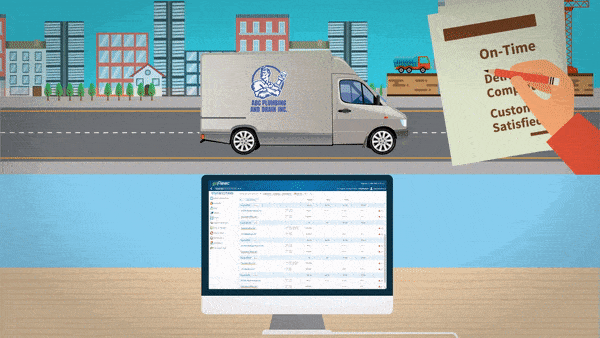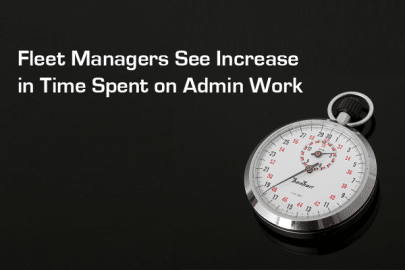ZenduTimeCardAll-in-one time tracking software.
Time Tracking at your Fingertips

Multi-Platform Usage
Use ZenduTimeCard on desktop, web, mobile, and for any browser.

Efficient Payroll Process
Save costs and time with automatic payroll calculations for each employee.

Full Team Visibility
Have a clear view of employee work hours, punches, breaks, and vehicle/zone.
Productivity Monitoring
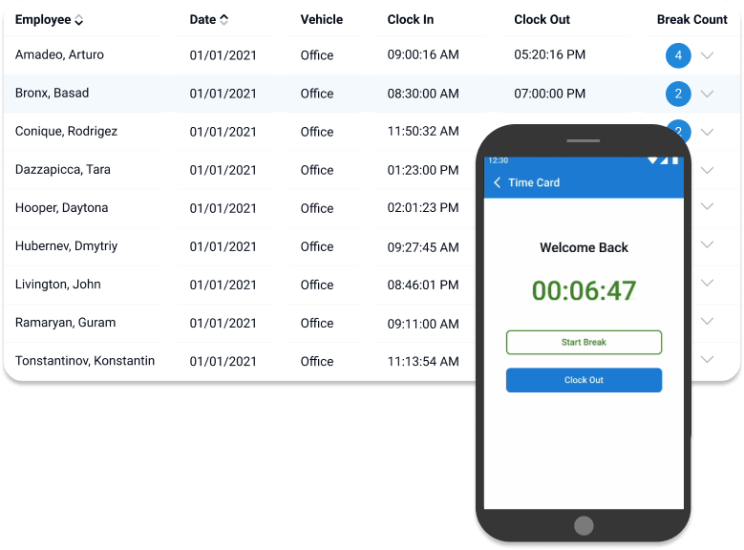
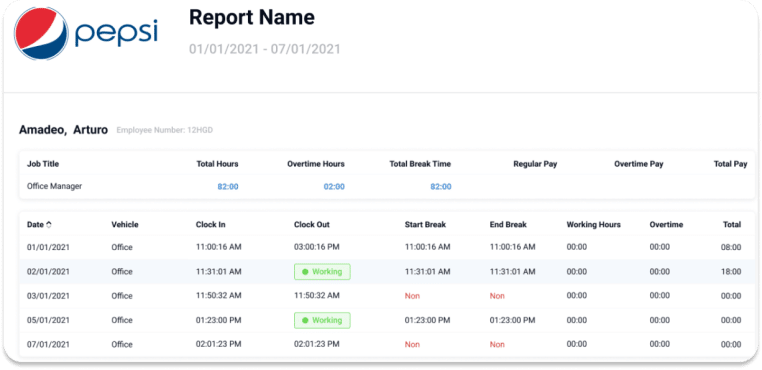
Excel and PDF Reports
Scheduled Reporting
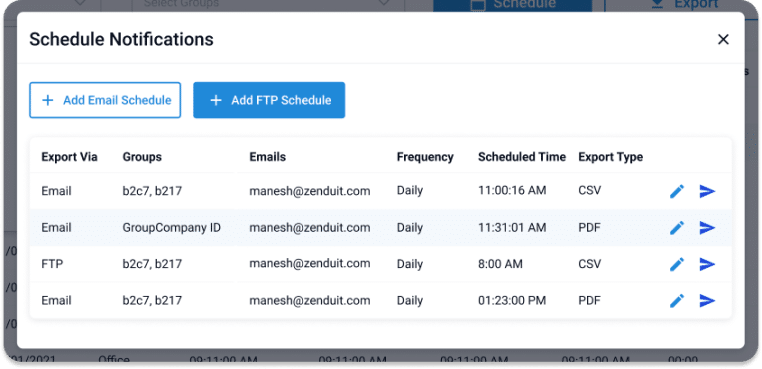
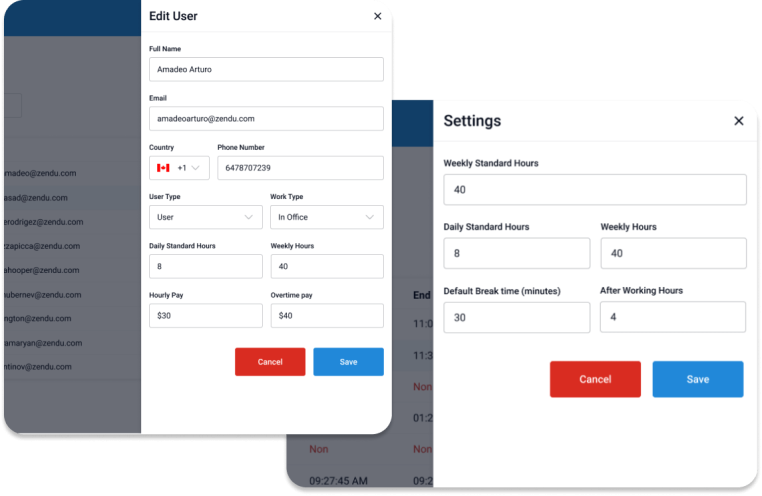
Customize as Needed
How it works?
Here’s how you can use ZenduTimeCard for fleets.
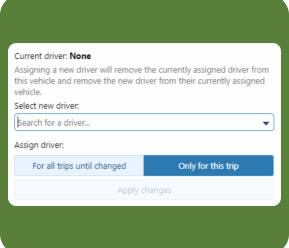 01
01
Fleets need Geotab and Driver ID systems in their vehicles. Geotab tracks vehicles while Driver ID punches drivers in and out.
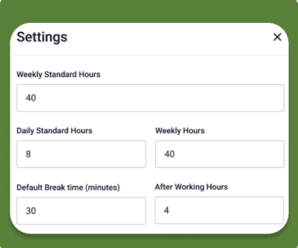 02
02
Install the Zendu TimeCard add-in on Geotab portal. ZenduTimeCard then collects Driver ID data and organizes them according to User Settings.
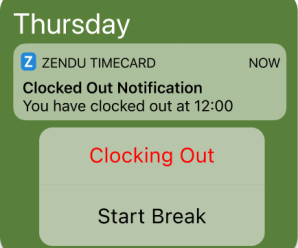 03
03
When a driver is assigned to a vehicle, they receive a text indicating that they’re clocked in, when they take a break or clock out by clicking on a link.
More Features
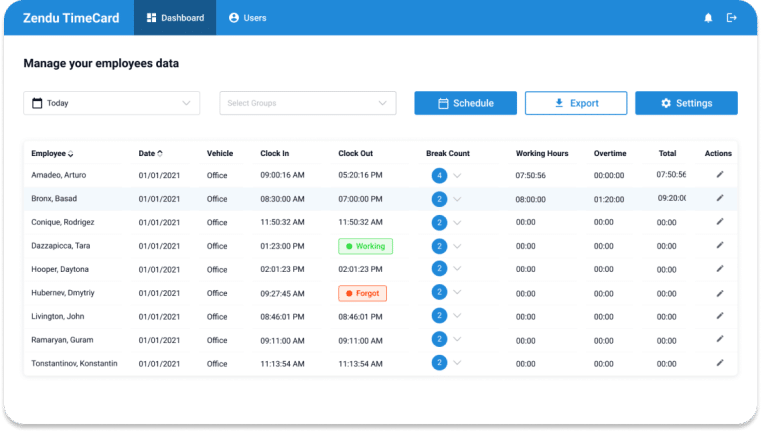
Reduce Paper Work
Remove the need for drivers to fill out paperwork, or digital forms, by allowing them to simply punch in and out with a mobile phone!
Payroll Integration
Utilize the generated reports to transfer all your employee payroll information to your company’s preferred payroll processor.
Ensure Accurate Time Tracking
As drivers clock in right when they are assigned their vehicle and can easily clock out, the accuracy of the hours increases. Admin can edit punches when there are issues.