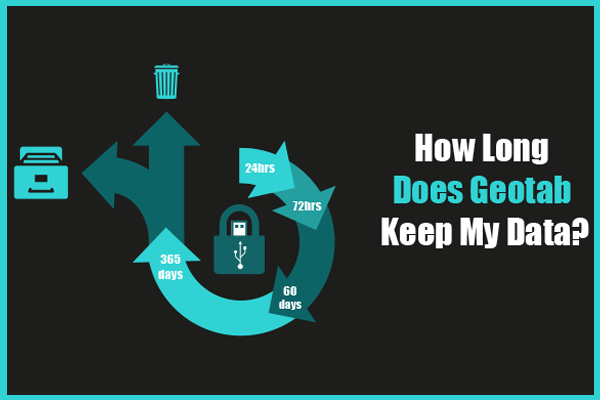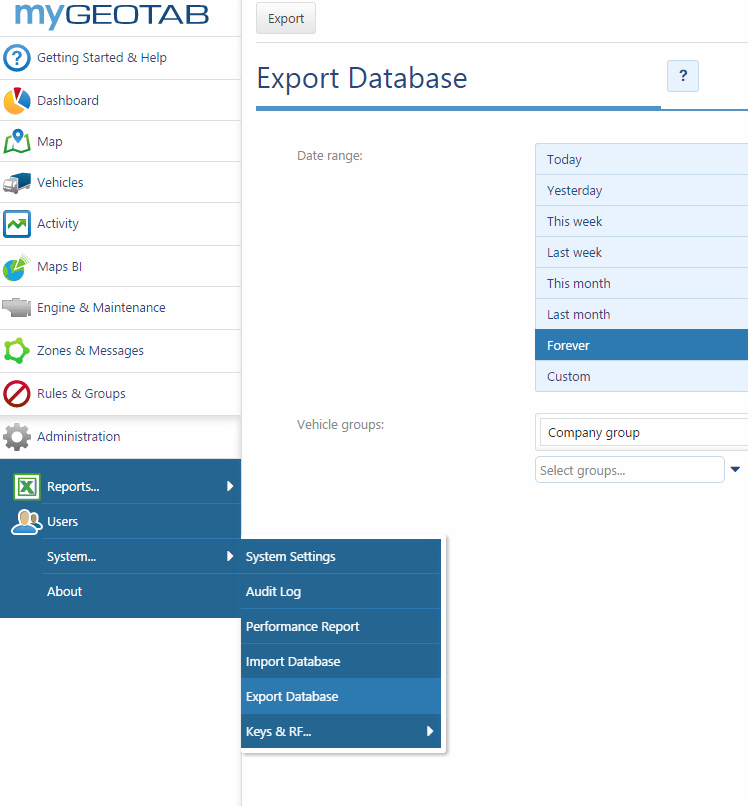How long is my GPS Data Stored with Geotab & GoFleet?
There are many people who store a significant amount of important and valuable information on their computer, such as financial documents, family movies and photos, personal music collections, and more. This large amount of data should be (but unfortunately, usually isn’t) backed up and preserved in case of data loss or theft. Each and every day there are millions and millions of data records passing through Getoab’s servers. This data is backed up in many different ways on a regular basis. This article will provide you with an in-depth explanation of how long the information is retained for and how frequently our Geotab data is backed up.
Active MyGeotab Databases
Databases currently in-use (with active Geotab GO devices, regular logins, etc.) are backed up on a nightly basis. Additionally, the previous 2 days of backups are also stored on a server in a different physical location. In the extremely unlikely event of the loss of a server, the previous nightly backups can be brought online.
Inactive MyGeotab Databases
In the effort to provide high server and because of the plethora of data stored in the MyGeotab servers, databases that are not in use are permanently removed from the servers after 60 days. A database not in use could be an empty database or one with all inactive devices.
Data Purging
Similar to the removal of inactive, empty databases to save valuable space, customer data older than one year will be regularly removed from the database. This purge, along with database deletion, is done without prior notice to customers.
How Can I Keep My Data for Longer?
Customers wishing to keep their data for longer than the guaranteed one year period are free to and encouraged to use our built-in migration tools for archiving their data.
The current Export Database function in MyGeotab can be found by browsing to Administration, System, Export Database. It is here that you can control how much data is exported. Keep in mind that the database is suspended while it is being exported. Upon completion of an export, an email will be sent requesting the export with an attached .zip file containing the exported data.
In summary, Geotab is committed to taking care of your telematics data and providing outstanding uptime and data availability.
For more information on Geotab’s data retention and backup policies, please see our standard service-level agreement (SLA). For more information on MyGeotab database Export/Migration tools, contact us at 1-888-998-1122 or [email protected].
Original Article By: Phillip M.T. Rolle, IT Systems and Security Administrator at Geotab
http://www.geotab.com/blog/long-geotab-keep-data/